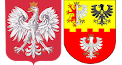- Szczegóły
- Odsłony: 7144
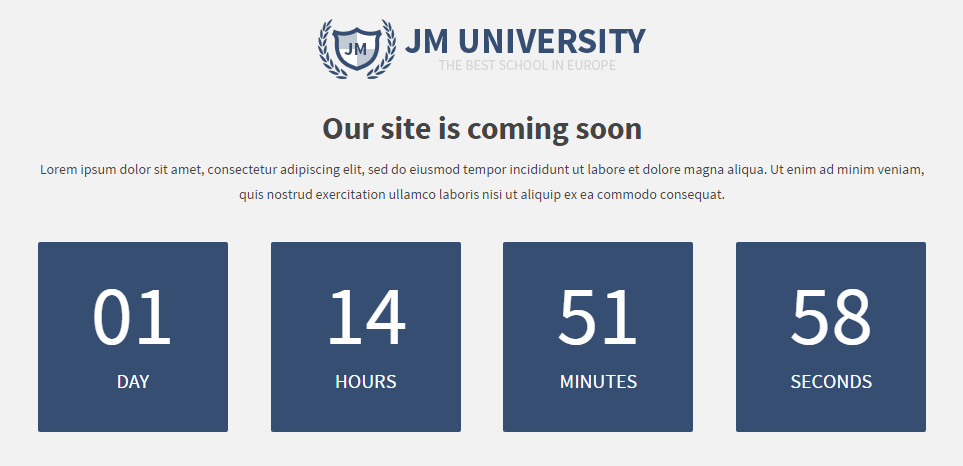
You can make your Joomla! website unavailable to visitors until selected date. To enable this option login to Administrator back-end.
1. Click the Extensions → Template Manager → JM-Template-Name → Basic Settings menu item
2. Find field Coming Soon and click Enable button.
3. Next set date in filed Coming Soon Date.
Click the Save button to implement the new settings.
Title and description you can change in Extensions → Module Manager. Find module Our site is coming soon on position coming-soon. You can also publish different type of module if you like.
Coming Soon page can be easily customised in file - /templates/jm-template-name/tpl/comingsoon.php
- Szczegóły
- Odsłony: 7757
There are several available module designs that you can control by entering the correct suffix name to a module parameter.
Let's check them all.
- Szczegóły
- Odsłony: 6596
This template is using fully responsive layout that adjusts to various screens: desktops, tablets or mobiles.
EF4 Framework includes Layout Builder tool which allows you to customize template layout for different screen dimensions.
- Szczegóły
- Odsłony: 35814
404 OOPS!
Page not found!
"Sorry, it appears the page you were looking for does not exist anymore or might have been moved.
Please try your luck again."
This is Joomla! Article, You can change text and titile in Article Manager, click the Content → Article Manager menu item and find article Error 404.
If you want select other article you can change article ID in /templates/template-name/error.php
Strona 1 z 2
- start
- Poprzedni artykuł
- 1
- 2
- Następny artykuł
- koniec